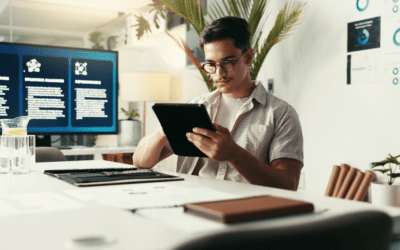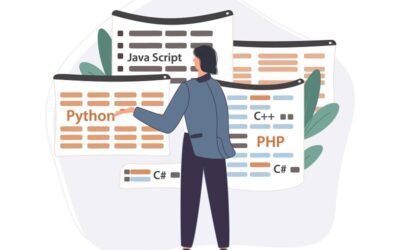Our Blog
Professional Code Review Services
Code review comes naturally to any developer. After all, any bugs or errors in the code will often make themselves known—sometimes to the demise of...
Why Marketing Teams Are Switching to Headless CMS (And Should You?)
Switch to Headless CMS Platforms like WordPress and Drupal have been the go-to for years. They bundle design, content, and backend management into...
Why Custom Software? Benefits of Custom Software Development
In today’s competitive landscape, business owners, especially those in dynamic industries like Real Estate, Construction, and Healthcare, need to...
How to Choose the Right Tech Stack for Your App
Building a successful app isn't just about a killer idea and sexy design. It's about laying a solid foundation that’s built on the right programming...
Native vs. Hybrid App: Which App Should You Develop?
Imagine you have a new lemonade recipe that you want to share with the world. How would you reach out to your customers? Would you start with a...
How Does Technical Due Diligence Benefit You?
Technical due diligence is a term that sounds pretty intimidating. And I won’t lie to you: the process itself is actually pretty intimidating. But...
A Comprehensive Guide to Prototyping Your Digital Product
How important is prototyping in app development? The answer will vary depending on who you ask. Some developers feel that it’s not mission-critical....
Crafting a User-Centric Digital Product Strategy for Business Growth
There are many reasons a new digital product can flop. Among these, there is a particular reason that seems easy to avoid but is surprisingly...
Why MVPs Fail and What You Can Do to Prevent It
Scenario: you have a great new app idea and you’re anxious to get it into the market and see how it performs. You build a quick minimum viable...