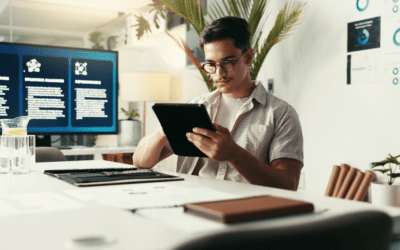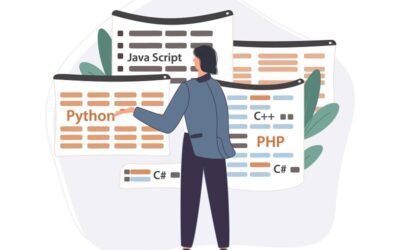Imagine you have a new lemonade recipe that you want to share with the world. How would you reach out to your customers? Would you start with a classic lemonade stand with your perfect recipe, or open a juice bar that offers a wide selection?
This is what native vs hybrid app is, the lemonade stand with one perfect drink is a native app, while the wider offers from the juice bar serves as the hybrid app.
Introduction to Mobile App Development
Mobile app development is the process of creating software applications designed to run on mobile devices like smartphones and tablets. As the demand for mobile apps continues to grow, businesses and individuals are seeking ways to build mobile apps that can reach users wherever they are. There are several approaches to mobile app development, each with its own advantages.
Native apps are developed specifically for a particular platform, such as iOS or Android, and are built to fully utilize the device’s hardware and software capabilities. This means a native app can deliver a highly optimized experience tailored to the specific platform. Hybrid apps, in contrast, are created using web technologies like HTML, CSS, and JavaScript, and are designed to run on multiple platforms. This makes hybrid apps a flexible choice for reaching a broader audience. Web apps are another option—these are browser-based applications that users access through a web browser, offering convenience without the need for installation.
Choosing the right approach to mobile app development depends on your goals, your target audience, and the specific features you want your app to offer.
Understanding Native vs Hybrid App
Native Apps are built specifically for a single platform, such as iOS or Android, using their tools and languages. Think of them like a customized lemonade stand—they’re designed to make your perfect lemonade perfectly, offering a cool and refreshing experience for your customers.
To explain native apps better, think how Apple does its business. Native iOS development refers to building apps specifically for Apple devices (iPhones, iPads) using Apple’s programming languages (Swift or Objective-C) where they leverage iOS features and provide an optimal user experience within the Apple ecosystem. Native Android apps, on the other hand, are built using Android Studio and programming languages like Java or Kotlin; android developers use these tools to create robust, device-optimized apps. Native app developers require expertise in platform-specific programming languages and software development kits (SDKs) to fully leverage device features. Mobile app development platforms provide direct access to device components for better performance.
Hybrid Apps, on the other hand, are built using general web technologies (HTML, CSS, JavaScript) and wrapped in a native container to run on multiple platforms. Hybrid development uses frameworks like React Native, which allow developers to build apps for multiple operating systems using a single codebase. Hybrid apps are wrapped in a native shell and can utilize native components to enhance performance and access device-specific features. Like a juice bar it can serve a variety of drinks to a wider audience, but may not offer the same level of experience as a dedicated lemonade stand. Instagram, Uber, and Discord are some of the more popular hybrid apps.
In the broader landscape of web and mobile apps, design and development strategies differ significantly between these types.
What’s the Difference?
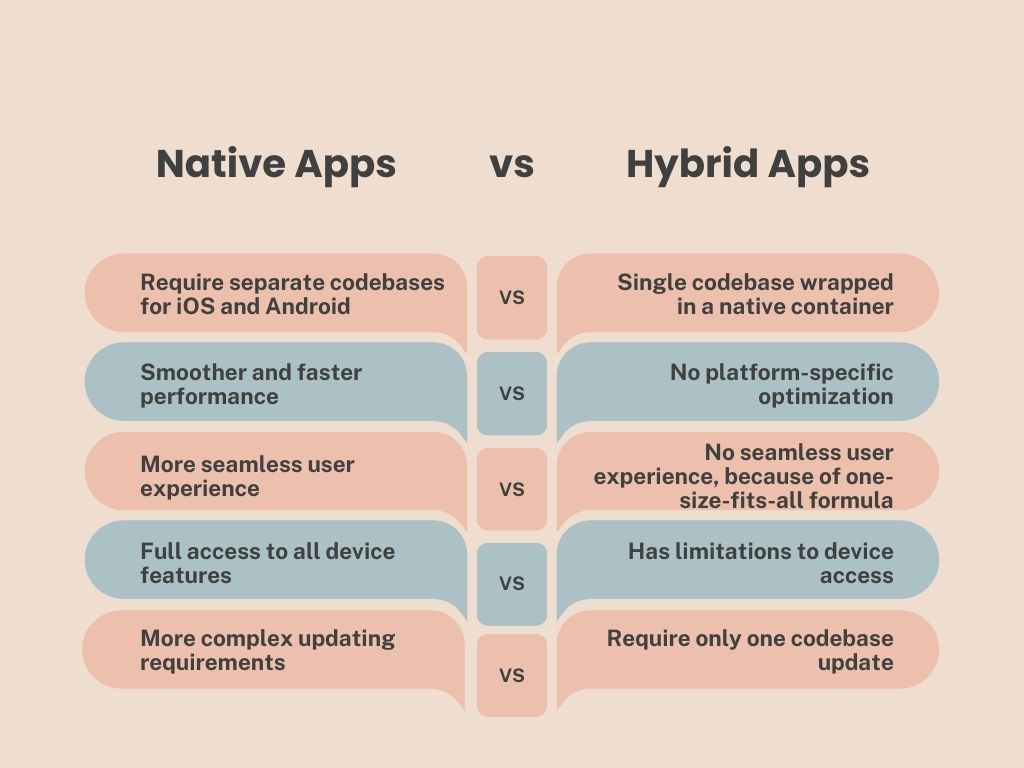
Native vs Hybrid App Comparison view
The key difference in the native vs hybrid app discussion lies in how these apps are built, as well as their function:
- Development: A native mobile app is built for a particular operating system, such as an iOS or Android app, and requires separate codebases for each. Hybrid apps use a single codebase wrapped in a native container, enabling cross platform development and cross platform app development for multiple specific platforms.
- Performance: Native applications are optimized to leverage the device’s hardware and native device features, resulting in superior speed and graphics quality compared to hybrid and web apps.
- User Experience: Users tend to prefer native apps for their seamless integration with the user’s device and platform-specific design, which enhances usability and engagement.
- Device Access: Native apps have full access to all device hardware and native device features (camera, location, etc.), while hybrid and web apps may have limitations in accessing the device’s hardware directly.
- Maintenance: Updating native apps requires changes to both iOS apps and Android apps, while hybrid apps only need one codebase update. Cross platform development and cross platform app development allow for faster updates and deployment across multiple platforms.
- Native and Hybrid Apps: Native and hybrid apps differ in key features and development approach. Native apps are built for specific platforms and offer the best performance and device integration, while hybrid apps combine native and web app components for broader compatibility but may not match native performance or offline functionality.
Hybrid and web apps are designed for broader compatibility across mobile devices, but may not offer the offline functionality or deep device integration of native apps. Web apps and web applications are accessed through web browsers or mobile browsers, and their performance can depend on browser and internet speed and a stable internet connection. Mobile applications can be distributed through app stores like the Apple App Store, while web applications are accessed directly via browsers.
Development teams and app developers must consider the requirements of each app development project, including the need to target specific platforms and user groups.
Types of Apps
When it comes to building mobile apps, there are three main types to consider: native apps, hybrid apps, and web apps. Each type has its own set of strengths and weaknesses, making it important to choose the right one for your project.
Native apps are built for a specific platform, such as iOS or Android, using platform-specific programming languages and tools. This allows native apps to deliver a fast, seamless user experience and take full advantage of the device’s features. Hybrid apps, on the other hand, are developed using web technologies and can run on multiple platforms from a single codebase. This makes hybrid apps a cost-effective solution for businesses looking to reach a wide audience without building separate apps for each platform. Web apps are accessed through a web browser and don’t require installation, making them easy to use and update, but they may not offer the same level of performance or access to device features as native or hybrid apps.
When deciding which type of app to develop, it’s important to consider your target audience, the purpose of your app, and the expertise of your development team. Each approach offers unique benefits depending on your business goals and user needs.
Choosing the Right Fit for Native vs Hybrid App
Choosing the right development approach for your app, whether it be native or hybrid, is just one piece of the puzzle in bringing your software vision to life. All you need to do is consider the differences mentioned above. But how do you determine if your project is truly ready to move forward into development? For many organizations, the decision to develop hybrid apps can align with business goals and help reach a wider audience efficiently, making it a strategic choice in the app development project process. From conceptualization to launch, there are several key aspects to consider, including development readiness, testing and validation strategies, understanding business metrics, and evaluating your team’s skills and experience.
To help you navigate these critical decisions, we offer our Product Readiness Quiz. This comprehensive tool is designed to evaluate your project’s overall readiness for development, providing insights not just into the choice between native and hybrid app development, but into a broader spectrum of essential factors that influence software success.
Native Apps
Pros:
- Better Performance: Native mobile apps, including native Android apps and iOS apps, are specifically optimized for their respective platforms, resulting in superior performance. Native apps run flawlessly – they feel smoother and faster for a more enjoyable user experience, and customers are likely to keep coming back for more.
- Seamless User Experience: Works exactly how users expect for their device (iOS or Android), so it is more intuitive and user-friendly, and exactly how your app should be.
- Full Device Access: Integrates features like camera, location, and fingerprint reader for a richer app experience. Consider this to be like loyalty programs that utilize camera recognition, location-based features, enhanced usability, and fingerprint logins for added security.
- App Store Optimization: Native apps are more likely to rank well in app stores, which leads to better visibility. App store optimization also helps your app reach its target audience.
Cons:
- Higher Development Cost: Building separate apps for iOS and Android can be more expensive. Investing in at least two different operating systems can be a hurdle for startups or those with limited budgets.
- More Development Time: Building two separate apps also takes almost twice as long to finish. It takes time to design and customize each version, so it can delay getting your app to market, potentially missing out on valuable opportunities.
- Maintenance Challenges: Updates require changes to both iOS and Android versions, so maintaining two separate codebases can be more complex especially if you don’t have enough manpower for it.
Hybrid Apps: The All-Beverage Juice Bar Option
Pros:
- Cost-Effective: Hybrid development allows you to create one version of the app and deploy it on multiple operating systems, such as iOS and Android, from a single codebase. This increases efficiency and reach while saving a lot on development costs.
- Fast Development: Get your app to market quicker with a single codebase, allowing you to capitalize on market opportunities and get your app to the market sooner.
- Easier Maintenance: Updates are applied to one codebase for both platforms, like you only need to update your recipe once. This makes maintenance simpler and reduces ongoing costs.
Cons:
- Performance Limitations: Hybrid apps may not be as fast or smooth as native apps, especially for complex features. This could lead to a frustrating user experience and can discourage customers from coming back.
- Limited Device Access: Because hybrid apps are not customized per operating system, they may not have full access to all device features, limiting your ability to offer certain functionalities like advanced camera integration or fingerprint logins.
- Reliance on Third-Party Tools: Updates to hybrid apps can cause compatibility issues, and you can be dependent on external factors that are outside your control, which could negatively impact the app’s functionality.
Hybrid App Development Process
Hybrid app development combines the best of both worlds by using web technologies to build apps that can run on multiple platforms. The process typically starts with designing the app’s user interface to ensure a smooth and engaging experience for users on any device. Next, developers build the core functionality of the app using technologies like HTML, CSS, and JavaScript.
Once the main features are in place, the app is wrapped in a native container, which allows it to be distributed through app stores and function like a native app on both iOS and Android devices. Testing is a crucial step to ensure the app works well across different platforms and devices. Finally, the hybrid app is deployed to app stores, making it available to a wide audience.
Hybrid app development is a popular choice for businesses that want cross platform compatibility and a faster, more cost-effective way to launch their app. By leveraging web technologies and a single codebase, hybrid apps can reach users on multiple platforms without the need for separate development projects.
Accessing Device Features in Hybrid Mobile App
One of the key considerations when building a hybrid mobile app is how to access device features like the camera, GPS, or push notifications. Hybrid mobile apps achieve this through the use of plugins, which act as bridges between the app’s web-based code and the device’s hardware and software capabilities.
While native apps have direct access to all device features, hybrid apps rely on these plugins to interact with the device. This can sometimes make accessing certain features more complex, and the level of integration may not always match that of a native app. However, with the right plugins and careful planning, hybrid apps can still provide a fast and seamless user experience, allowing users to take advantage of key device features.
When developing a hybrid mobile app, it’s important to identify which device features are essential for your app’s functionality. This will help determine the plugins you need and ensure your app delivers the experience your users expect, while still benefiting from the flexibility and reach of hybrid app development.
The Bottom Line
Choosing to make native vs hybrid app depends on your needs and resources. Native apps excel in performance and offer great user experience, but it usually comes at a higher cost. Hybrid apps, on the other hand, offer a faster and more affordable option, but it can come with a lot of limitations. Consider your apps complexity, target audience, and budget to make the right choice.
Get in touch with us so we can help you figure out your app development needs.
Dazlab Founder
“I started Dazlab because there’s a huge knowledge deficit between people who want software built and those that build the software. I watched again and again as non-tech product owners with great ideas overpaid for complicated solutions to simple problems, or underpaid only to end up with crummy products with little chance of lasting. Tech doesn’t have to be that way. If I’m going to do something, I’m going to do it well or what’s the point?. Even now, 20 years later I’m still heavily involved in the onboarding process with every one of my clients.”