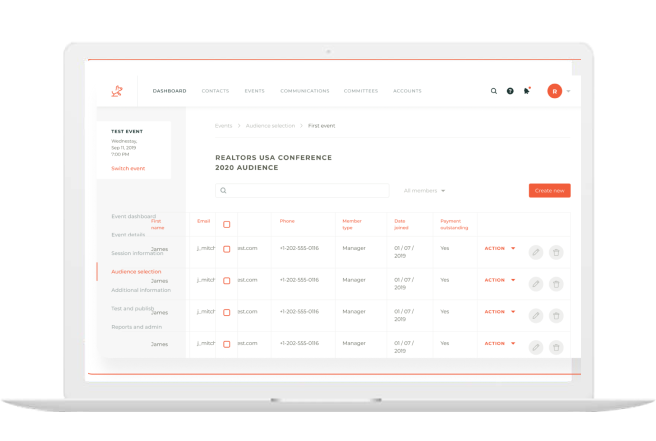Replatforming and Modernizing Legacy Applications

It’s a hard pill to swallow, but every application will eventually become outdated. Technology is evolving so rapidly that old tools and systems are constantly being replaced with shiny new ones. While those shiny new ones can have immense benefits for your business, there’s still the issue of moving from the old to the new.
There’s a lot of time, effort, and resources that go into modernizing a legacy application. On top of that, there are a lot of approaches you can take to get the job done.
Let’s dig a bit deeper into what constitutes legacy applications and modernization and also take a deep dive into one popular modernization strategy: replatforming.
What is a legacy application?
A legacy application is an umbrella term for older, often outdated technology that’s well established within an organization. It can include hardware, software, or a combination of both. Generally speaking, a legacy application is still functional and is typically stable and reliable, but it might be presenting some issues that will eventually lead to negative business impacts down the line.
Here are some common traits of a legacy application.
Age. Legacy platforms are usually older systems that have been in use for many years. In some cases, they’ve been developed using outdated technologies or languages that aren’t widely used anymore, which is a core cause of issues.
Integration. Legacy platforms are usually deeply integrated into an organization’s infrastructure. They may be connected to various systems, databases, and applications — which makes them tough to update or replace.
Stability. Despite being outdated, legacy platforms are often stable and well-tested. They’ve proven to be reliable over time and may still effectively support the business’s most critical processes and operations. (That’s why they’re still here, after all.)
Maintenance challenges. As new tech is constantly released, maintaining and supporting legacy platforms can be a challenge in itself. For example, companies might have trouble finding support and experienced developers who are proficient in their outdated technologies and still willing to work on these technologies.
Costs. While legacy platforms are often stable, the costs can be high when it comes to maintaining and supporting them. This is especially true when compared to the potential benefits of upgrading to tech that’s more modern, scalable, and efficient.
Limited scalability. Legacy platforms may lack the scalability and flexibility needed to adapt to their changing business needs. This eventually becomes a roadblock for companies trying to innovate and keep up with changing customer needs and broader market demands.
Security concerns. Older tech may not meet modern security standards, which can create serious security issues for businesses. They may find that security patches and updates are limited or flat-out unavailable.


What is replatforming?
Replatforming a legacy application involves taking your outdated system and migrating or updating it to a new technology stack, infrastructure, or architecture. The goal of replatforming is to make your application more maintainable, scalable, secure, and overall better in performance—all with minimal disruption to your business processes and operations.
Generally speaking, it’s faster and less risky than some other forms of modernization, like completely rebuilding or rewriting the application. That’s because many forms of replatforming strategies don’t involve extensive “code rescue.” In most cases, replatforming involves minimal changes to the code’s structure, functions, and features.
Replatforming encompasses several different strategies that focus on several different aspects of your software. Replatforming might include (but certainly isn’t limited to):
- Migrating the application’s infrastructure from on-premises to cloud-based platforms or transitioning to a different hosting environment.
- Migrating data from existing databases to new storage solutions.
- Re-architecting the application by transitioning to a microservices architecture or modern design pattern.
- Upgrading the tech stack, including programming languages, frameworks, libraries, databases, and other components.
Other common ways to modernize legacy applications
Replatforming and modernizing legacy applications go hand in hand, but keep in mind that replatforming isn’t the only way to bring a new app up to speed with today’s tech innovations. Let’s look briefly at a few other strategies you can take to reach the ultimate end goal of modernization. (Keep in mind that this isn’t an exhaustive list.)
- Refactoring. Code refactoring and code restructuring are similar in that they can revive a stale codebase.
- Rewriting. After doing an infrastructure and code analysis, you might find that the old application isn’t worth saving at all. This is a complete rebuild from scratch.
- Encapsulating. You might encapsulate the application’s functions and data and use an API to make them available as services.


Things to consider before replatforming
Before taking on any sort of modernization efforts, there are several things to consider to make sure you’re covering all your bases and taking the right approach.
For starters, you should be as clear and detailed as possible when defining the short and long-term goals you have for the replatforming and modernization project.
You should also have a solid understanding of your current system’s tech, infrastructure, and architecture, as well as any dependencies and limitations. This can help you identify the highest-impact changes with the lowest risk and investment. It can also inform how you should approach certain changes you’re looking to make.
As a replatform typically doesn’t involve major changes to code, make sure you conduct an extensive code quality analysis to make sure your codebase doesn’t need any overhauls or adjustments. Ideally, you’ll find an expert to conduct a code peer review to make sure everyone understands which pieces of code perform which functions.
And, of course, you should perform a cost-benefit analysis to make sure that whatever options you pursue don’t outweigh the positive impacts they’ll have on the business. After all, you don’t want to spend thousands of dollars on something that doesn’t even improve your ROI.
Here are some other things to consider:
- What risks might you be exposed to? This includes things like data loss, downtime, project delays, and regressions in functionality.
- Is your team skilled and experienced with the new platform you’re planning, or will they need training?
- Are all stakeholders and users on board with the new platform and its processes? Consider creating a change management plan to make sure everyone’s on the same page.
Benefits of replatforming
When the job gets done well, replatforming can have massive benefits for your business. Let’s take a look at a few.
- Performance and scalability boost. Modern platforms inherently offer better scalability and resource management, enabling your application to handle increased workload and traffic more efficiently.
- Better user experience (UX). Better performance and scalability translate to a smoother and faster user experience, which boosts satisfaction and engagement.
- Fewer bottlenecks. Replatforming lets you leverage modern tools and frameworks designed for efficiency, which can reduce or eliminate the bottlenecks caused by outdated tech.
- Better security. Replatforming to a secure platform offers advanced security features like data encryption, intrusion detection, and access controls.
- Compliance. Modern platforms often adhere to strict industry standards, helping you meet regulatory compliance requirements more easily.
- More automation. Modern platforms often offer automated management tools, reducing manual efforts and simplifying your team’s workload.
- Reduced reliance on outdated skills. Finding expertise for older technologies can be expensive. Replatforming can reduce these costs.
- Access to new technologies. Replatforming opens doors to more modern tech and features, giving you a leg-up on your competition and ability to innovate.
- Improved integration. Modern platforms have better integration, letting you easily connect with other systems to expand functionality and capabilities.

Replatforming strategies
Containerization
Containerization puts an application and its required environment into a container. This container works the same way no matter where it runs. Kubernetes helps manage these containers, making it easier to scale and deploy applications.
Pros:
- Increases application portability, uses resources efficiently, and streamlines operations.
Cons:
- Requires understanding of container management tools and might need big changes in deployment methods.
Platform as a Service (PaaS) Adoption
Moving an application to PaaS reduces the need to manage infrastructure. Developers can focus on building and running applications using the services and tools provided by the PaaS platform. It’s good for applications that need to scale and use services like databases and messaging queues.
Pros:
- Lowers infrastructure management work, makes deployment easier, and comes with development tools.
Cons:
- Might result in dependence on a specific provider and necessitates adjustments to fully use platform features.
Serverless Architecture
Serverless architecture lets the cloud provider manage resource allocation. It suits applications with fluctuating workloads or those built as a collection of microservices. Costs depend on computing time, eliminating the need for server management.
Pros:
- Scales automatically, eliminates server management, and offers a cost-effective pricing model.
Cons:
- Could require significant application refactoring and complicate monitoring and debugging.
API Modernization
API modernization updates or creates APIs to improve interactions with other services or applications. It may involve breaking down a large application into microservices or enhancing APIs to meet modern standards. This strategy boosts flexibility, scalability, and integration capabilities.
Pros:
- Enhances service integration, scalability, and security.
Cons:
- Demands careful design to prevent disruptions and might increase management complexity.
Replatforming tools and tech
For effective replatforming, you should have a variety of tools and software at your disposal, including:
Cloud Services (AWS, Azure, Google Cloud)
Cloud platforms offer a variety of services that support replatforming efforts, such as managed databases, computing resources, storage options, and networking capabilities. They provide the flexibility to scale resources according to demand, which is essential for applications moving from on-premises to cloud environments.
Continuous Integration and Continuous Deployment (CI/CD) Tools (Jenkins, GitLab CI/CD)
CI/CD tools automate the software delivery process by enabling automatic build, test, and deployment of applications. Jenkins and GitLab CI/CD are powerful in replatforming projects for automating workflow. They ensure that new changes are seamlessly integrated and deployed without disrupting the service.
Infrastructure as Code (IaC) Tools (Terraform, AWS CloudFormation)
IaC tools allow you to manage and provision your infrastructure using code. Terraform and AWS CloudFormation make it easier to set up and replicate environments, ensuring that infrastructure changes are version-controlled and consistent. This is particularly useful in replatforming projects for automating the setup of new platforms or environments.
Database Migration Tools (AWS Database Migration Service, Google Cloud Database Migration Service)
Moving databases can be one of the more challenging aspects of replatforming. Database migration services provided by AWS, Google Cloud, and others offer a streamlined way to migrate databases to the cloud without significant downtime, supporting various database engines and types.
Monitoring and Logging Tools (Datadog, Splunk)
After replatforming, it’s crucial to monitor the application’s performance and troubleshoot any issues quickly. Tools like Datadog and Splunk provide real-time monitoring and logging capabilities, offering insights into the application’s health and performance and helping detect and resolve issues promptly.
Version Control Systems (Git, SVN)
Version control systems like Git and SVN are crucial for tracking and managing changes to your application’s codebase. Git, with platforms such as GitHub and Bitbucket, allows multiple developers to work on the same project without conflicting changes. SVN (Subversion) offers a similar function but with a different approach to data management.
Performance Testing Tools (JMeter, LoadRunner)
You must test performance to ensure that your application can handle the expected load after replatforming and modernizing legacy applications. Tools like JMeter and LoadRunner simulate a large number of users accessing your application to test its performance under stress.
API Management Platforms (Apigee, AWS API Gateway)
When replatforming involves exposing or consuming APIs, management platforms like Apigee or AWS API Gateway can simplify this process. They help manage, secure, and analyze APIs, ensuring that the application’s services communicate effectively and securely with other services and applications.

Pitfalls to avoid
When replatforming a legacy application, it’s easy to fall into a few traps. Here are some big ones to avoid:
1. Letting the Project Grow Out of Control
Sometimes, you start changing things and just keep adding more and more features because they seem cool or useful. This can make your project way bigger than planned, costing more money and time. Stick to the plan. If something new really needs to be added, think it over carefully.
2. Forgetting How Everything Works Together
Old and new systems need to talk to each other smoothly. If they don’t, you’ll have a bunch of headaches trying to get everything to work right. Early on, learn how the new setup will fit with what you already have. Plan for those tricky spots where things might not line up perfectly.
3. Ignoring Old Problems
Jumping to a new system can leave old, unresolved issues in your code or design—stuff that slows you down or bugs you later. As you move, do the needed code restructuring so the glitches don’t follow you to the new platform.
4. Messing Up the Data Move
Moving data is tricky. You don’t want to lose anything important or mix up information. Take it slow. Make sure you have a good plan for moving data safely, and test everything to catch problems before they get big.
5. Skipping Training
Just because you build it doesn’t mean everyone will know how to use it. Your team and users need to learn the ins and outs of the new system. Spend time teaching them to avoid frustration and mistakes down the line.
6. Not Planning for Downtime
Switching systems might mean things have to go offline for a bit. Not planning for this can surprise and annoy customers and mess with your work. Figure out the best time to make the switch, and let everyone know what to expect.
7. Picking Based Only on Price
Sure, you don’t want to spend a fortune, but the cheapest option might not be the best for you. Think about what you really need the new system to do. It’s better to pay a bit more for something that will really work for you than to save now but have problems later.

Bringing your application (and your business) up to speed
When your business software isn’t quite performing the way it used to, it can feel a bit overwhelming. You’ll have many different options for your next steps, each of which will have its own unique timeline, outcomes, and investments of time and money.
If you’re looking for an expert evaluation and recommendation for your path forward, give us a shout. The team at Dazlab has extensive experience helping businesses replatform and modernize their legacy applications to make them better, faster, and more efficient. At the end of the day, this can work wonders for your business and your bottom line.
What Our Clients Are Saying